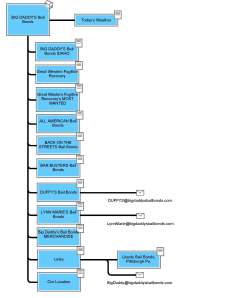On 2/5/13, I conducted an interview via email with Cameron Buescher, a software engineering consultant at Pariveda Solutions on the topic of writing in the field of software engineering. Below is a transcript of the interview:
1. How much writing would you say that you do on a daily basis?
On a daily basis I write a lot of emails. That may seem mundane, but writing good ones has been one of the most useful things I’ve learned since being here. Every few weeks I’ll also do some technical documentation work.
2. What types of writing do you do for internal use? External?
Internal: I’m working on a self-evaluation right now, although I don’t know a particular stereotype that falls under.
External: Technical documentation–text, diagrams, and graphics.
Both: Email.
3. What is the process for editing/proofreading documents you produce?
Email: I proofread for several things:
– structure: did I state the most important things first, followed by supporting material in descending order of importance?
– purpose: was I clear about why I’m sending it; is it an FYI or a TODO for the recipient?
– context: did I provide enough for them to understand what I’m talking about, and did I make any assumptions about what they know?
Technical stuff: usually there is review and proofreading by peers and managers in addition to my normal mental checks.
In general:
– I try to test my writing on how it sounds out loud. If it sounds bad out loud I reword.
– I generally consider the most concise way the best, and try to cut out anything that’s irrelevant and/or “fluffy”.
4. Would you say that the majority of your writing is collaborative or individual? What kinds are collaborative, and what kinds are individual?
Some of both, although the significant pieces are almost always collaborative.
The last two questions refer to the following 6 genres of writing, as defined in Philip Rubens’ “Science and Technical Writing”:
– Marketing – provides summary and overview information aimed at persuading the audience to initiate an action (posters, online/print ads, social media, etc.)
– Conceptual – provides background and theoretical information to explain central ideas (textbooks, trade journals, etc.)
– Procedural – helps the user accomplish an immediate task, imparting short-term knowledge (cookbooks, assembly instructions, etc.)
– Tutorial – teaches a skill, imparting long-term knowledge necessary to accomplish important tasks
– Job aid – provides quick-reference information for essential tasks
– Referential – provides encyclopedic, in-depth information about a product or service
5. Which of these genres (top 3) do documents (informal or formal) that you write at work fall into? Can you describe some examples of documents you’ve written in each of the top three?
– Job aid and Referential: technical documentation for projects. These docs can cover things ranging in detail from high-level architecture to implementation-level details. These can really fall in nearly every category above, although they lean towards these categories in general. Unfortunately I don’t know of one I can send you… sorry.
– Procedural: emails. (Boring, sorry). I attached one which I recently sent asking about Dallas networking groups.
6. Which of these genres (top 3) do you most commonly read at work? Can you describe some examples of documents you’ve read in each of the top three?
– Referential: lots of technical documentation (MSDN, jQuery, [insert any framework/technology documentation]). One piece related to Windows Azure: http://msdn.microsoft.com/en-us/library/windowsazure/dd894031.aspx.
– Job aid: quick fixes to problems via internet search (Stackoverflow for something I hit today: http://stackoverflow.com/questions/2239143/automapper-how-to-map-to-constructor-parameters-instead-of-property-setters )
– Conceptual: some tech, some business. Examples include http://www.codeproject.com/Articles/133738/Quick-Ways-to-Boost-Performance-and-Scalability-of and http://www.premiumbeat.com/blog/lessons-in-creativity-from-pixar/